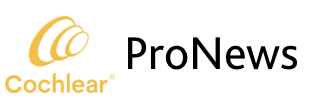By Kyle Longwell, Product Manager – Software and Clinical Care
With the introduction of Custom Sound® Pro fitting software, Cochlear embraces new advances in fitting practice while maintaining support for historical fitting methodologies.
By leveraging ongoing developments in implant technology and clinical data available after 40 years of experience, Cochlear is utilizing data-driven design and automation with an increased focus on the use of Global Adjustments. This contrasts with historical fitting practices, which often focused on per- channel fitting methodologies which can be time-consuming and require sustained recipient attention.
These new fitting approaches are supported by the introduction of new screens and a default workflow in Custom Sound Pro software. These advances also prepare you and Cochlear for the future of ongoing advances in programming and digital healthcare.
What are Global Adjustments?
Global Adjustments are changes to MAP settings which are applied across the entire MAP profile at the same time, rather than on a channel-by-channel basis.
Global Adjustments have been used within Custom Sound software for many years. For example, Global Adjustments have been a key part of the streamlined programming flow (i.e., Shift and Tilt in live stimulation mode) for at least 15 years. These adjustments are typically made in live speech, allowing for patient judgement of MAP comfort and sound quality and are ideal to use as a part of routine programming or for patient control of MAP comfort outside the clinic. However, access to Global Adjustment may be conditional upon the patient’s MAP or implant type.
Let’s take a quick look at the Global Adjustments used within Custom Sound Pro fitting software:
Master volume
Applies a global shift of the entire T and/or C level MAP profile during live speech and is used to set or modify the overall loudness or comfort of a MAP. This saves measurement time and is less taxing for patients than individual channel measurements. The Master Volume level is the average of all C levels for active electrodes in the MAP. Adjustments can be applied to C profiles only, T profiles only, or both T and C profiles. If Thresholds were measured prior, only the C level profile will be adjusted to preserve behavioral T levels.
Bass and treble
Applies a combination of tilt and curvature across the MAP profile in the presence of live speech. Bass adjusts low frequency volume and Treble adjusts high frequency volume and is used to balance sound quality of a MAP in response to patient feedback. Adjustments start at zero and are applied in a gentle curve starting from the most central channel (maximum range -30 to +30 CLs).
Why program using Global Adjustments vs. individual electrodes?
Individual channel measurements are sometimes necessary to obtain quality hearing outcomes, however, with technological advances the need for per-channel measurements across the entire array has reduced.
Some patient factors such as tinnitus, poor concentration, unreliable responses, young age, etc. may restrict a clinician’s capability to perform individual channel measurements in a reliable manner. Additionally, stimulating on single electrodes does not consider loudness summation when all channels are activated in a MAP. After individually measuring C levels, many clinicians globally reduce C levels before going live to compensate for expected loudness summation and as a result, setting loudness globally with live audio may better reflect daily use conditions.
Using Global Adjustments and the default Custom Sound Pro workflow at activation can:
- Achieve a quick first fit MAP which can be refined later
- Achieve an easier patient interaction as they acclimate to electrical stimulation
- Place the focus on achieving MAP audibility and comfort
- Serve young or less cooperative patients
- Help avoid over or under-fitting with onscreen guidance provided
After activation, the literature confirms that MAP levels typically stabilize within the first-year post-implant and remain stable over time for both adults and children1-4, so it may not be necessary to re-measure at every follow-up appointment.
This doesn’t mean that C and T levels are not important – there will be times when it is clinically indicated to measure T and C levels during follow up appointments, but the need for frequent re-measurement may therefore be reduced.
Conversely, using Global Adjustments at follow up appointments offers a comfortable and easy task for many patients to perform a quick MAP check to monitor stability. It can also allow focus to be directed towards non-MAPping activities during follow-up sessions.
There will always be some instances when individual channel measurements are clinically indicated and should be performed to ensure optimal outcomes, but clinicians are encouraged, where possible, to start with Global Adjustments and then continue with per-electrode adjustments as needed. Consider Global Adjustments at follow up appointments for:
- Routine fittings when setting audibility and establishing comfort
- Optimizing whole MAP sound quality
- Follow-up MAP checks
- Serving patients who are uncooperative or unable to reliably perform psychophysics
Learn more about Custom Sound Pro here!
References:
1. Henkin Y, et al. Int. J. Pediatr. Otorhinolaryngol. (2003); Aug 1;67(8):873-80.
2. Gajadeera EA, et al. Ear Hear. (2017); Nov 1;38(6):736-45.
3. Hughes ML, et al. Ear Hear. (2001); Dec 1;22(6):471-86.
4. Incerti PV, et al. Int. J. Audiol. (2018); Mar 23;57(sup2):S27-40.