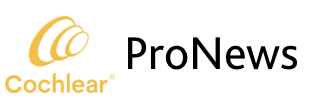With the recent COVID-19 events across the world, many are using homes as offices or classrooms.
Those experiencing hearing loss or who are cochlear implant recipients may be seeking guidance on the best way to communicate in this virtual space. They are likely considering these things: Will I be able to hear the speaker, follow along with the team meeting or present with confidence?
Here are some suggestions that may help set the stage for your patients’ success in a virtual environment:
Utilize the computer camera
Use the camera for identifying who is speaking during a group conversation. Seeing body language gives additional context to the conversation. Employing video removes much of the guesswork and allows focused attention on the conversation at hand.
Quality surroundings
Audio environment is another important factor for success in a virtual workplace. A noisy meeting environment increases listening processing (and fatigue), so finding a quiet office or section of the home where distractions, such as background tv, are mitigated should be considered.
Also, encourage your patients to advocate for themselves. For example, if on a call with one or more people, they can ask all others to mute themselves when they are not talking. This helps to focus on the speaker’s voice without competing sounds drowning out the conversation. It also may lessen exhaustion.
Have an agenda, presentation materials and meeting invite list
Having an agenda will give more context about what is being discussed. A clear understanding of the meeting’s goals and objectives can keep the meeting on topic and allow for appropriately- timed contribution. Asking for the presentation materials ahead of time also gives your patients a chance to prepare and have context of the upcoming discussion. Lastly, understanding who has been invited to the meeting prior to the call can signal whose voices may be heard.
Clarifications
When starting on a new project/account or when communicating with a new group of people, transparency regarding hearing loss is important. Your patients can delineate that they can communicate well if able to see, but may on occasion ask for repetition or clarification.
This can break the ice and create the space to collaborate. The team can become comfortable with the candidness and embrace the supportive atmosphere. They too may feel welcome to raise any issues they may anticipate, such as a kid potentially running into the room during the call.
Embrace technology
As well as utilizing video calls, your patients can make the most of device technology such as direct streaming to your Cochlear™ Nucleus® 7 Sound Processor or use the Cochlear Wireless Phone Clip. Further, chat features on the video call or instant messaging programs can be beneficial when asking for clarification from an internal colleague.
Take action
When the meeting is winding down, your patient can suggest that the group define action items. This can be an opportunity to state your responsibilities as understood, or to bring up those clarifying points if there wasn’t an opportunity to do so earlier.
Finally, asking for a copy of the meeting notes, either in formal format within a company folder or even an email, can be a beneficial recap of the main points and action items.
Pre-planning virtual collaborations can be key for successful interactions online.