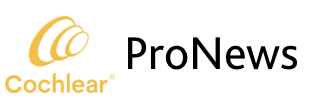Whether your patients haven’t signed up for Cochlear Family, downloaded the app, or know how to find the remote check functionality, you may often find yourself spending time working through these details instead of helping them hear their best.
To better support you, Cochlear has started a new Recipient Solutions Program (RSM) session to address these challenges: the “Prepare for Remote Care” session. During these sessions, we will meet with your patients before your virtual appointment with them to make sure that they are ready to go.
In the Prepare for Remote Care session, the RSM’s will help them with the following checklist:
- Ensure their smart phone is compatible for a Remote Check or Assist
- Help them to download the Nucleus Smart App
- Create their Cochlear Family Account
- Log into the Nucleus Smart App, and connect via Bluetooth
- Locate Remote Check in the Nucleus Smart App
- Understand that Remote Check tasks may be assigned by their audiologist
- Convey that Remote Assist appointments may follow completion of Remote Check tasks, however it is up to the judgment of their audiologist whether they need to be seen in clinic instead of remote
To enroll your patients in the Prepare for Remote Care Session, schedule an appointment here: Schedule Appointment
Remote Check and Remote Assist for Nucleus sound processors are intended for ages 6 and older. Remote Check and Remote Assist features are only visible and accessible if they are enabled by a clinician. Clinicians should consider the suitability of the feature before enabling Remote Check and Remote Assist. Only available at clinics that have enrolled in Remote Care.
Remote Assist for Baha for compatible Baha sound processors is intended for a follow-up adjustment or setup of a replacement or upgrade sound processor for suitable qualified patients based on clinical judgment. Only available at clinics that have enrolled in Remote Care.